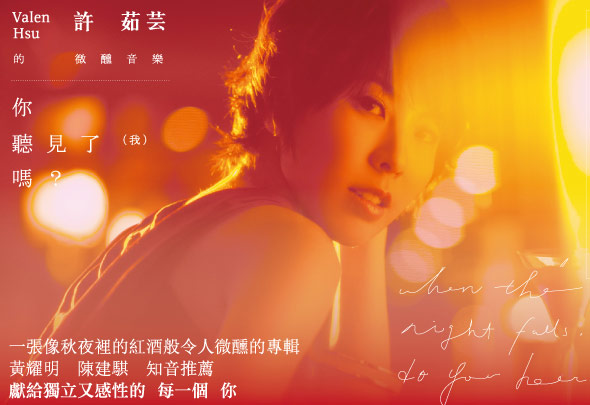Do you have any idea what is the term Home Guard meant? Yupe, for those who are very good or were very good with our country history, Home Guard is a familiar term to them. But sorry lah, as for me, I had no idea what the term meant until this morning, when I checked with my sister who just sat for her PMR. Home Guard was actually a team of people team up to patrol the village during the night curfew when communists were active back in the days.
Why am I checking this term? Well, the story started with my grandfather, who already passed away, was one of the member of the Home Guard, and his friend heard of the news few days ago saying that the Home Guard or their partners (if the Home Guards already passed away) can register themselves to claim for, I dont know, maybe payment, maybe fund. Well, this isnt the first time already, my mother told me that they had done it about 10 years ago, and claimed RM1000. Seriously, I had no idea about this, yesterday was the first time I ever heard of this claim.
And since I am at home, I got the work to register for my grandmother, and the registration center is set at Police Station. But seriously, I only knew that my grandfather was a some kind of night guard during that period and how in the world I was supposed to explain to the police why I was there? I had no way to turn to, then I realized I can actually check with the history books, and since my sister just finished her PMR, and she is proud with her history results all the time, I should probably ask her. She checked, and found the term, Home Guard, I wasnt so sure about that, but at least, I got a term, and it is better than I go to the police and yi yi ye ye, confusing the police. Luckily, it turned out that my sister was right, before I even speak it out, the stationed policemen spoke it out when I only said the word "register...".
Therefore, for once in my life, the first time I ever stepped in the police station, was to register for the claim for the Home Guard for my grandmother, she is the beneficiary.
Now I only realize how amazing these old folks in receiving news!!! The newspapers never mentioned a thing, I think, and no letters received, yet these old folks are still able to know when to register, where to register. Hand up!!!